 |
|
 Jan 24, 2008, 04:44 AM // 04:44
Jan 24, 2008, 04:44 AM // 04:44
|
#1 |
|
Lion's Arch Merchant
Join Date: Feb 2007
|
Problem:
I am trying to get Ventrilo to run it's output through my headset, with everything else running through my speaker system. Setting my audio properties in Control Panel to US-122 runs everything through the PA head. Setting it to Realtek HD runs everything through my headset. The control panel settings are overriding Ventrilo being set to Realtek HD. As far as I am aware, the drivers are all up to date. I have been unable to find more recent versions. So my question is, how do I get the Ventrilo settings to take precedence over the system settings. System: Microsoft XP Professional Operating System 2x Peavey PR12 speakers, ran through Tascam US-122 (Driver version 3.4.0.3) & Peavey XR 600F Mixer Onboard Audio Card - ABIT ATi Series motherboard w/ Realtek HD Audio (Driver version 5.10.0.5200). Basic Logitech Headset |

|

|
 Jan 24, 2008, 06:08 AM // 06:08
Jan 24, 2008, 06:08 AM // 06:08
|
#2 |
|
rattus rattus
Join Date: Jan 2006
Location: London, UK GMT±0 ±1hr DST
Guild: [GURU]GW [wiki]GW2
Profession: R/
|
Should post this in the Tech Forum, really.
I saw somewhere recently a gadget that allowed you to do exactly that - run Vent through phones and main sound through speakers. Sadly I can't remember what it was called or where I saw it. ...that was pretty useless info, huh?
__________________
Si non confectus, non reficiat
|

|

|
 Jan 24, 2008, 06:01 PM // 18:01
Jan 24, 2008, 06:01 PM // 18:01
|
#3 |
|
Lion's Arch Merchant
Join Date: Dec 2006
Location: Los Angeles
Guild: SlingBlades
Profession: D/Mo
|
isn't there a setting in the ventrilo set up that lets you choose your output device.....don't remember off the top of my head as I am at work and can't got through the settings.
|

|

|
 Jan 25, 2008, 03:57 AM // 03:57
Jan 25, 2008, 03:57 AM // 03:57
|
#4 | |
|
Lion's Arch Merchant
Join Date: Feb 2007
|
Quote:
|
|

|

|
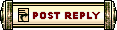 |
|
«
Previous Thread
|
Next Thread
»
| Thread Tools | |
| Display Modes | |
|
|
 Similar Threads
Similar Threads
|
||||
| Thread | Thread Starter | Forum | Replies | Last Post |
| Use 3D Audio Hardware\Use EAX greyed out | Zeuss | Technician's Corner | 14 | Oct 15, 2010 01:59 PM // 13:59 |
| tatoo | Technician's Corner | 2 | Mar 10, 2007 06:17 AM // 06:17 | |
| Anyone use RSS audio much? | Shoitaan | Off-Topic & the Absurd | 1 | Jun 03, 2006 09:12 PM // 21:12 |
| Need an advise for PC audio | Kirbie | Technician's Corner | 5 | Mar 23, 2006 02:35 PM // 14:35 |
| Audio Alert | cbs42 | Sardelac Sanitarium | 2 | May 11, 2005 03:43 PM // 15:43 |
All times are GMT. The time now is 10:32 AM // 10:32.





 Linear Mode
Linear Mode


